WAV vs MP3 Understanding the Differences and Choosing the Right Format
Discover the differences between WAV vs MP3 formats. and learn which is best for your streaming platform. Make the right choice for your needs.
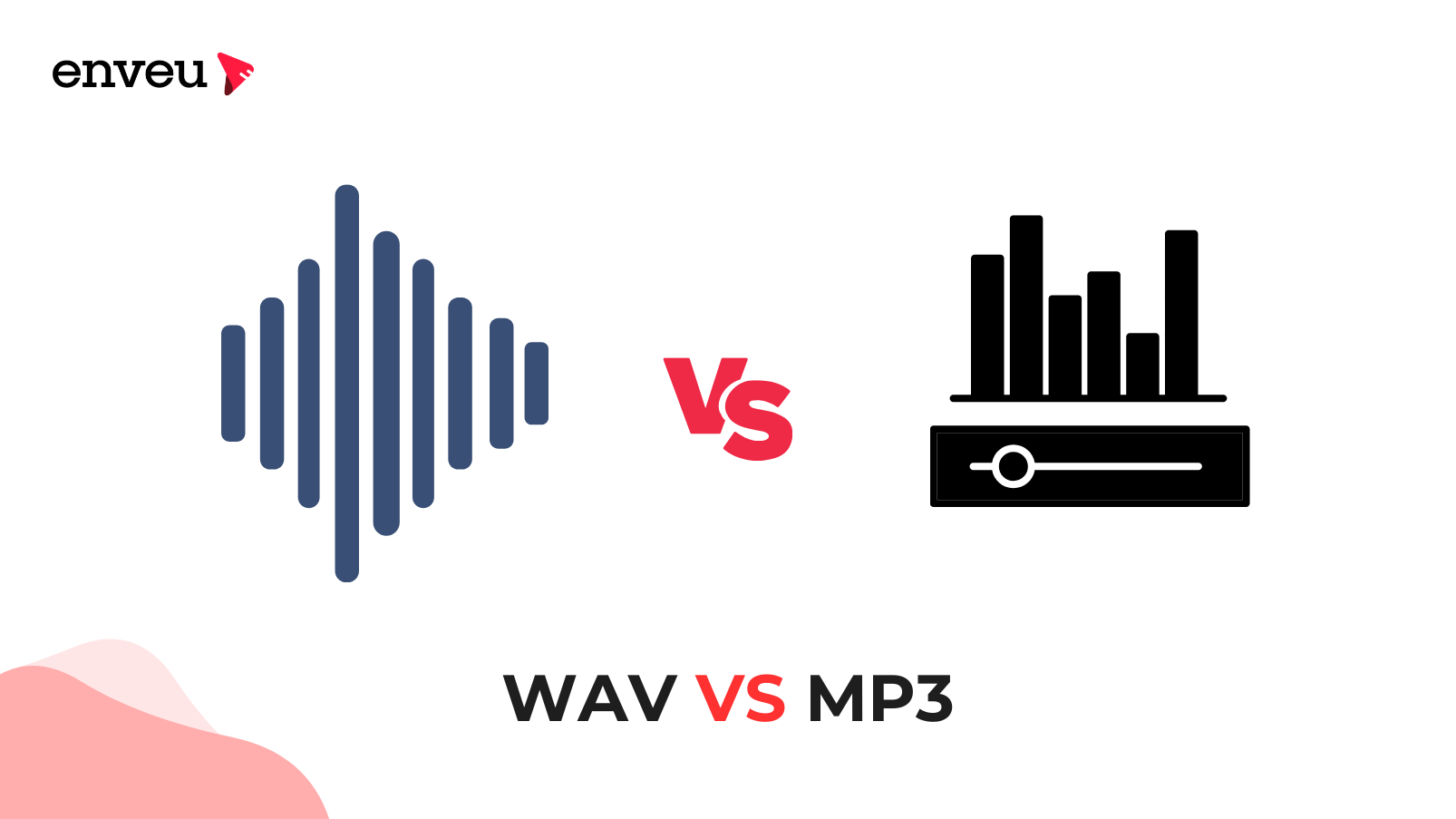
Digital sound playback largely depends on audio files, which provide the foundation for how we perceive sound. Audio file formats determine how music streams or podcasts are edited and how film soundtracks are produced, thus affecting the sharing process.
WAV and MP3 are the two most frequently adopted audio file types today.
Audio data storage remains the main shared objective between WAV and MP3, yet these formats produce distinct outcomes because of their different construction and purposes of use.
Every listener and content producer must understand how WAV and MP3 functions operate to determine their appropriate usage. The following text unveils WAV and MP3 format distinctions and their application process for different use cases.
What Are WAV and MP3?
WAV: Waveform Audio File Format
WAV files (WAVE) originated from Microsoft and IBM maintain their audio data at the original quality without any loss.
Audio files using the WAV format maintain complete conservation of recorded information from its original state. WAV files maintain the standard format for professional audio purposes because they provide complete audio integrity in studios and production facilities and live sound engineering work.
MP3: MPEG Audio Layer III
The compression method of MP3 files operates through psychoacoustic models, which eliminate sound data points humans cannot detect at lower bit rates to conserve file storage space.
The introduction of MP3 technology during the early 1990s transformed music distribution and storage by enabling users to carry thousands of songs directly into their mobile devices for easy access and streaming.
|
Point of distinction |
WAV |
MP3 |
|
Compression |
WAV files exist as PCM (Pulse Code Modulation) based formats where each sample stays intact. No compression = no loss of quality. |
The audio compression technique in MP3 depends on perceptual coding to lower the file size. Programs that implement MP3 functionality evaluate sounds to eliminate background noises and inaudible frequencies distorted by dominant sounds. The compression process results in smaller file sizes, although it reduces audio quality. |
|
Bitrate and Sampling Rate |
|
|
|
Audio Quality Comparison |
WAV is the industry standard in situations where the best possible sound is needed:
|
MP3 is more than adequate quality for:
|
|
Compatibility and Platform Support |
|
|
When to Use WAV
Use WAV files when:
- You’re tracking vocals or instruments in a studio.
- You want the highest sound fidelity to mix and master.
- You are dealing in video, where the best sound should be as high a resolution as the footage.
- You’re preserving original audio for future remastering or editing.
- You’re making audio for vinyl pressing or good digital.
When to Use MP3
Use MP3 files when:
- You’re releasing music or podcasts to streaming platforms.
- You want to exchange files fast over email or cloud storage.
- You're working on a website or app with minimal file size requirements.
- You’re summarizing hour-long interviews or audiobook chapters.
- You want to transfer hundreds or thousands of songs into a pocket-sized device with limited memory.
Pros and Cons of WAV and MP3
WAV
Pros
- Lossless audio file standard: WAV has lossless compression or an uncompressed audio file standard. The produced audio file does not lose its original audio data.
- Compatibility: The popularity of Microsoft Windows has made this audio format popular. It is highly compatible with both Windows and Mac operating systems.
- Produces best quality audio: The lossless compression translates to high-quality sound production and stores digital audio data at high bit depths and various sample rates.
- Extensive application: WAV has a wide application. It is best for digitizing audio and archiving uncompressed audio files. It works fine for music and media production companies where audio quality is essential.
- Suitable source audio file: Audio files in this format can be used as the raw files for reproducing copies of digital audio files with different encoding and compression standards.
Cons
- Large size of audio files: WAV offers large file sizes due to its lossless and uncompressed nature. The single file in WAV is 10 times bigger as compared to MP3.
- Storage requirement: As the files are large, the storage requirement increases. Compact discs, cloud storage or USB flash drives are not ideal storage mediums for this format.
- Key compatibility: WAV might be popular among desktop OS, but is not as universally accepted as MP3 because of significant size audio and compatibility issues on mobile.
MP3
Pros
- Easy usage: MP3 reduces the file size and makes it ideal for quick online streaming and easy sharing.
- Faster uploads: It offers faster uploading and downloading on all devices because of its small file size.
- Less storage space: When the file size is small, it gets very easy to store MP3 files in portable devices.
- Versatile compression: MP3 files can be compressed into sizes ranging from 320 Kbps to 128 Kbps.
- Metadata inclusion: Users can freely add metadata, also known as ID3 tags. It helps in the description of the files, including the ownership and copyright details.
Cons
- Reduced audio quality: In some cases, it is observed that MP3 loses its audio quality during compression. This causes a reduction in dynamic range and the addition of artifacts like compression noise.
- Not best for high-end audio: MP3 is widely accepted among consumer applications, but it is not the best choice for audiophiles or applications that ask for highest audio quality.
- Piracy: Due to its smaller file size, MP files can be shared and distributed easily, potentially leading to piracy cases.
WAV and MP3 represent the two most frequently adopted audio file types available today. Audio data storage remains the main shared objective between WAV and MP3, yet these formats produce distinct outcomes because of their different construction and purposes. Every listener and content producer must understand how WAV and MP3 functions operate to determine their appropriate usage.
WAV vs MP3 Use Cases
|
Use cases |
WAV |
MP3 |
|
Music production |
Best for recording, mixing and preserving the raw audio quality. |
Best for creating demos, online sharing and general fan distribution. |
|
Podcasting |
Cleary captures the audio and improves vocal transparency |
Highly recommended for publishing the podcast, as smaller file size makes accessing and downloading easy. |
|
Video production |
It is highly used during editing to keep the audio in sync with the visuals. |
It is highly used during previews or early drafts where fidelity is not important. |
|
Gaming |
Best for in-game sound effects and music to ensure accurate, dynamic audio playback. |
It is not preferable for use in gaming.
|
|
Educational |
It is often the practical choice as it keeps the training materials lightweight and accessible. |
It is used when clarity is essential, like pronunciation of heavy language sessions. |
The Future of WAV and MP3
Emerging Formats
- FLAC (Free Lossless Audio Codec): Provides CD-quality audio in smaller file sizes—the choice for audiophiles and digital music collections.
- AAC (Advanced Audio Coding): Better audio than MP3 at lower bitrates. Initially for Apple, YouTube and iTunes.
- Opus: Newer, open-source voice and low-latency streaming codec (Discord, WebRTC).
Streaming Trends
- Spotify, Apple Music, Tidal, and YouTube Music now transcode audio into the best codecs for the end user's bandwidth and hardware. An artist may upload WAV files, but those might still stream as AAC, MP3, or Ogg Vorbis.
- WAV is still the go-to format for content creation to secure the highest quality possible before transcoding.
Launch Your Audio Streaming Platform with Enveu – No Coding Needed
Ready to build your own music or podcast streaming app? With Enveu’s audio streaming solution, you don’t need a tech team to get started. We handle the heavy lifting—so you can focus on delivering amazing audio experiences.
Here’s what you get with Enveu:
- 🎧 All-in-One Platform – From content hosting to real-time analytics and monetization tools, everything’s under one roof.
- 🎵 Multi-Format Support – Stream high-quality MP3, WAV, and more—your content, your way.
- 🎛 Custom Audio Player – Offer your audience a clean, intuitive, and fully branded player experience.
- 🌍 Global Delivery – With our powerful CDN, your listeners get smooth, uninterrupted playback—wherever they are.
- 💰 Flexible Monetization – Choose how you want to earn—subscriptions, ads, or pay-per-download.
Whether you’re launching a podcast network or a full-fledged music streaming service, Enveu gives you the tools to make it happen—quickly, easily, and without writing a single line of code.
Conclusion: Which one is the best for your needs?
In the WAV vs. MP3 matchup, there’s no overwhelming “best” format. It’s just the format that suits your needs. Selecting the suitable format means optimising quality and practicality—whether you’re a producer mixing your next hit or a creator uploading a podcast on the go. We at Enveu, have a team of experts who can help you get a better understanding of the two. They also have expertise in building audio streaming platforms and hence can offer a tentative solution to help you make an informed decision.
FAQs
What is the difference between WAV and MP3 formats?
WAV is an uncompressed audio format that delivers high-quality sound, while MP3 is a compressed format that reduces file size at the cost of some audio quality.
Which format offers better audio quality – WAV or MP3?
WAV offers better audio quality because it's lossless and uncompressed. MP3 uses lossy compression, which slightly reduces sound quality to save space.
Which format is better for streaming?
MP3 is generally preferred for streaming due to its smaller file size, which allows for faster load times and reduced bandwidth usage.
Which format should I choose for a podcast?
MP3 is the most common choice for podcasts due to its balance between quality and file size, making it ideal for streaming and downloads.