What is Video Latency: A Complete Guide
Discover what is video latency, how it affects streaming quality, and ways to reduce delays for a seamless viewing experience.
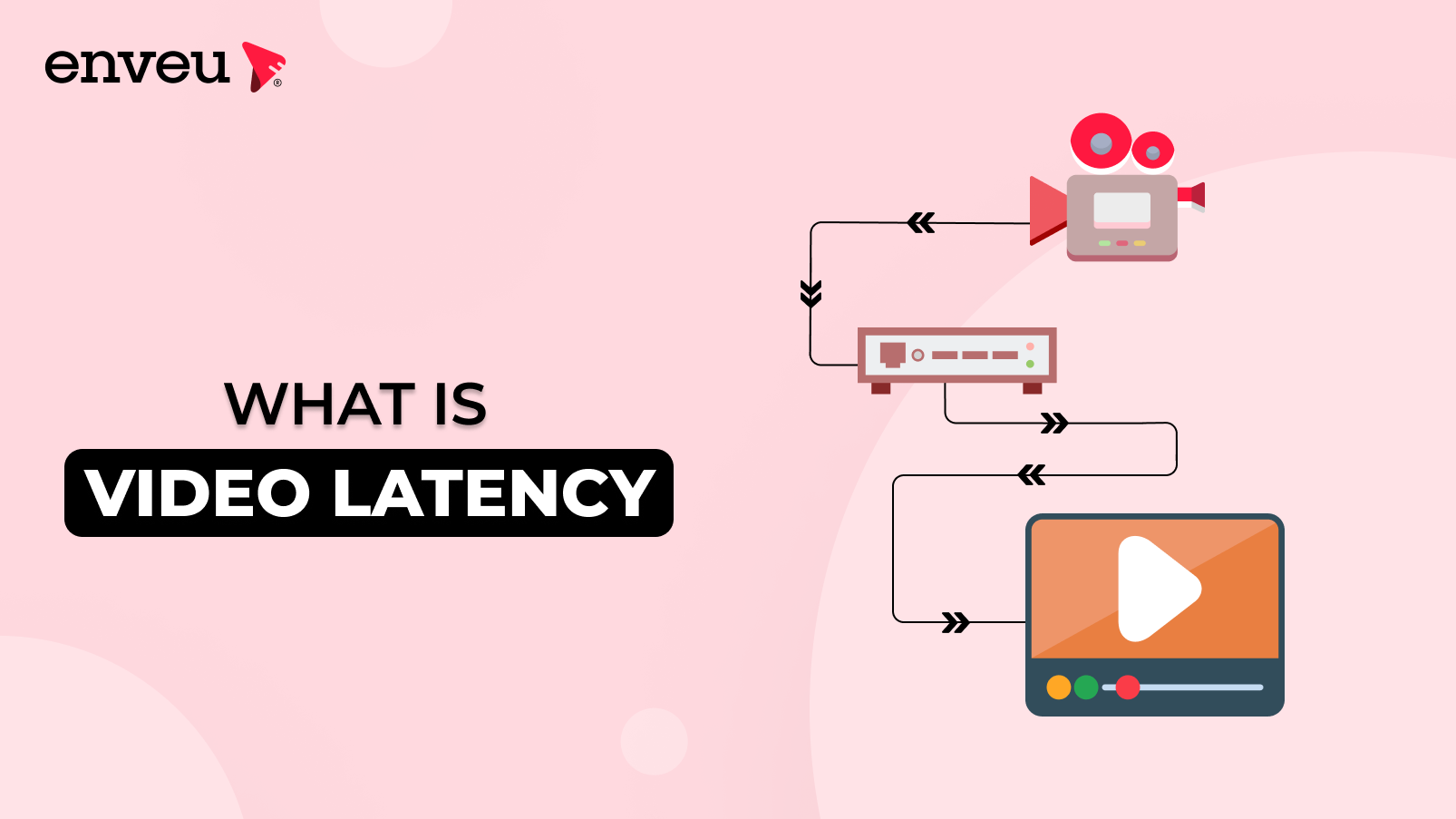
Perhaps, imagine you’re streaming your favorite football match live, and unfortunately, every wicket reaches you a few seconds late. Of course, that’s frustrating! This delay is called video latency.
Especially in this time of video streaming and broadcasting, quality, and speed are everything like never before! Therefore, video latency is something that can truly make or break the viewer experience, whether you’re just binge-watching or gaming.
Did you know, nowadays, streaming single-handedly accounts for over 60 percent of overall Internet traffic, which makes low latency an essential aspect? And for broadcasters and businesses, a seamless video streaming experience is the need of the hour when it comes to keeping their audience happy. Nowadays, with trusted platforms, such as Enveu, which offers low-latency streaming solutions, getting fast content delivery with quality is achievable.
So what exactly is video latency, and how can you reduce video latency? Read below this comprehensive guide to learn about video latency, its types, and the causes behind it. Also, explore some of the top tips on how you can reduce latency.
What Is Video Latency?
Video latency, in simple words, basically refers to the time it takes between a video signal being captured and then getting displayed to the end user. It can be referred to as a lag that occurs during video streaming. This delay generally ranges from merely a fraction of a second to a few seconds based on the technology implemented.
But why does video latency really matter? It's because, in occasions such as live sports, online gaming, or video conferencing, even a second of delay can seem like an eternity. In fact, even Cisco in its study revealed that almost 33 percent would abandon a stream due to buffering and delays. These figures make latency another important aspect in ensuring viewer satisfaction.
Types of Video Latency
From glass-to-glass latency to buffering latency, find below various types of video latency that can occur while video streaming.
Glass-to-Glass Latency
This is typically an end-to-end delay that occurs right from the moment a video is captured by the camera, or you can say the glass of the lens, to the moment it appears on the viewer’s device, or the glass of the display screen. Therefore, its name is glass to glass.
For example, if the next time you notice a goal happens at 3:00:00 PM on the field but appears at 3:00:05 PM on your mobile, it means the glass-to-glass latency is 5 seconds. This is why ensuring low latency becomes especially important for real-time events, such as live gaming, video conferences, and auctions.
Encoding Latency
A video is compressed and encoded before being transmitted after getting captured. This process is known as encoding latency, which may range from milliseconds to a few seconds based on the hardware or software being used, and the compression algorithms employed to reduce file size.
However, this delay can significantly be reduced by deploying efficient encoding technologies and hardware encoders.
Network Latency
Network latency, as the name suggests, refers to the delay caused by transferring data over the Internet. This is usually triggered by several aspects, such as insufficient network bandwidth, server distances, and high traffic on ISPs and CDNs, which can slow down content delivery.
In simple words, if an Australian viewer is streaming a video hosted on a server in the United States, the distance alone can add up to 100–150 milliseconds of video latency.
Decoding and Rendering Latency
Upon reaching the end user’s device, the video is decoded and rendered for playback, which can sometimes introduce a slight delay. This generally happens when older or low-spec devices are used, or the player efficiency is not as good as the other faster video players.
Even though decoding latency is often just milliseconds, it may vote for overall delay, especially during 4K streaming or virtual reality.
Buffering Latency
Buffering latency happens when the video player preloads a part of the video for smooth playback. Though it's intended for fewer interruptions, it can add to the delay, particularly if the buffer size is too large.
To say, if your video player buffers 5 seconds of video before actual playback begins, it adds a fixed 5 seconds of delay for viewer experience.
Although low streaming protocols such as HLS and DASH have reduced the latency to below 3 seconds, achieving near-zero latency doesn't seem possible yet.
Causes of Video Latency
Video latency can arise due to various technical and operational aspects. Here are a few reasons that contribute to higher video latency during streaming.
Bandwidth Limitations
Bandwidth basically means the maximum data transfer capacity of a network, which, when insufficient, especially during high-quality streaming, results in delays.
Let’s take an example.
Video streaming in 4K needs 25 Mbps of bandwidth. If it's lower, buffering and latency both become unavoidable.
Inefficiencies in Content Delivery Network
CDNs are needed for distributing video content across a network. However, if a CDN is overloaded or poorly optimized, it may lead to delays in rendering the video to the viewer. Furthermore, the latency also increases when the CDN lacks a server close to the viewer’s location, which in turn causes the data to travel longer distances and, thus, delays.
Delays in Encoding and Decoding
While encoding refers to the procedure of compressing raw data into a transmission-fit format, decoding converts this format on the viewer’s device back into playable. These processes add up time to the entire delivery chain.
Low-End Devices and Poor Performance
Low-end devices and poor hardware and software compatibilities can also result in high latency, thereby making the viewer's device struggle to process high-quality video streams quickly. Besides, inefficient video players can add up to the extra time in routing the video.
Network Congestion and Geographical Distance
High traffic on Internet networks, particularly during peak hours, can result in congestion, thereby slowing down video transmission.
The other fact is—the more distant the viewer is from the hosting server, the higher the latency.
How To Measure Video Latency?
Video latency can easily be measured using the timestamp method. Simply record the time when an action happens at the actual source and then compare it to the time it appears on the viewer’s screen.
The difference is your latency.
Alternatively, you can also use latency measurement software, which can easily help automate this measurement process for broadcasters and video streamers.
5 Tips to Reduce Video Latency
While reducing latency isn't impossible, it still needs proper optimization to minimize delays and ensure a better viewer experience. Here are some of the best tips on how to reduce video latency.
Pick A Trusted CDN
One of the most important aspects is to choose a trusted and reliable content delivery network that features global server distribution in addition to low latency optimization. This robust distribution system actually works by reducing the distance between the host and the viewer, thus promising low latency even for the international audience.
Moreover, platforms such as Enveu offer low-latency streaming services with exclusive features to ensure smooth content delivery and a delay-free experience for the audience.
Use Low Latency Streaming Protocols
Streaming protocols such as WebRTC, Low Latency HLS (LL-HLS), and RTMP are exclusively designed to reduce latency.
The best part?
They can minimize latency to as low as under two seconds, making them a great solution for live streaming and real-time broadcasts.
Adaptive Bitrate Streaming
Another approach is incorporating adaptive bitrate streaming, which dynamically adjusts the video quality based on the Internet speed on the user’s device. This actually helps reduce buffering while ensuring a smoother viewing experience.
So now even viewers with slower Internet connections can enjoy a buffer-free stream.
Reduce Encoding Time
Nowadays, there are various advanced encoding hardware and software available that truly speed up video compression without compromising on the quality.
Encoders such as H.265/HEVC can reduce delay by delivering high-quality streams at lower bitrates.
Regular Optimization
Last but not least, regular monitoring and optimization are as important as the other strategies. Figuring out what really is hampering the streams, whether it's due to network congestion or encoding inefficiencies, tracking performance is indeed necessary.
Besides, incorporating network diagnostics, including upgrading infrastructure and changing player buffer settings, can also help reduce latency.
Choose Enveu for Video Streaming Without Any Video Latency
Every second matters when it comes to video streaming. This is where Enveu comes in.
Enveu is exclusively designed for broadcasters and businesses, catering to their customizable needs. It ensures your video reaches the audience with lightning-fast speed and top-notch clarity.
So whether you are hosting a live event or broadcasting globally, Enveu features low-latency streaming so you keep your viewers engaged throughout.
What’s the wait for? Get in touch with Enveu today and take your video streaming experience to the next level.