Best Streaming Software 2025 | Top Tools for Online Creators
Discover the best streaming software for 2025. Explore top picks for high-quality streaming solutions that fit your needs and boost your online presence.

Streaming software is something that can help convert audio and video inputs to digital contents for live streaming. And, for live streaming, you’ll need a high-quality camera, light, mic, and streaming software & platform. These days, companies are leveraging the advantage of streaming software to maximize their direct communication with potential customers across the world. So, if you’re one who is looking for the best streaming software, this blog is dedicated to you.
Table of Contents
ToggleWhat is streaming software?
A program or application that transforms live video input into a digital format appropriate for live streaming is known as live streaming software. Encoding is the name of this conversion procedure, and it’s the most fundamental function that any live streaming program ought to have.
There are two types of best streaming software: browser-based solutions that function straight from a web browser and don’t require downloads, and software that you download and install on your computer. While browser-based streaming doesn’t require as many resources from your computer to function, software that you must download typically requires a higher capable computer.
Criteria for Selecting the Best Streaming Software
- Compatibility _ Most live streaming apps are compatible with social media and streaming websites. You might need to look for compatibility problems if you utilize other video hosting services.
- Features _ There are several layers of live streaming software, each with varying capabilities and levels of complexity. Certain solutions provide more storage space so you may store recordings of your live videos or let you multistream to many platforms at once. Examine these aspects before settling on a certain piece of software.
- Cost_ A certain amount of streaming software is free. The most widely used solutions are actually free to use. But remember that occasionally investing in a live streaming tool to gain upgrades and new features might enhance the quality of your broadcasts and draw in more people.
8 Best streaming software for creators
Here is the list of 10 best streaming software that come up with great features, such as- high-quality streaming, customer support, mobile streaming, and more.
1. Enveu

Discover enveu, a pioneering streaming platform specializing in live streaming. With a focus on delivering cutting-edge features, enveu ensures a seamless and immersive experience across various platforms, including Samsung, Android/Google TV, Apple TV, LG, and more.
Enveu Live Streaming Software Features
- Live Recording
- Live shopping
- Interactive live chat
- Live video analytics
- Buffer-free live streaming
- Video archiving and management
Pricing
- Lite: 1 Platform, Monthly Active Users Upto 5000, 1000 GB/Yr. Storage, 5000_ GB/Yr. CDN
- Professional: 3 platforms, Monthly Active Users Upto 10,000, 2400 GB/Yr. Storage, 5000 GB/Yr. CDN
- Enterprise:All Apps, Custom Integrations, and Full Premium Features. Contact us for more details
2.vMix

Image created: vMix
It is the most-effective encoder streaming software preferred by professional online broadcasters who highly value user experience. This software is compatible with window PCs. It enables you to produce works of professional caliber on your personal PC.
With vMix, you may enhance your production with numerous cameras, videos, NDI sources, photos, audio, web streams, PowerPoint, titles, virtual sets, chroma key, and much more. Your creation can then be simultaneously viewed, recorded, and live streamed.
Vmix Live Production Software Features
- Simultaneous Streaming, Recording, and Output
- 13 Transition Effects
- Professional HD production on a modest PC
- animated graphics
- Desktop Capture from Windows PC sources
- Direct Zoom Meeting integration
Pricing
Price of this software may vary as per the versions, and five different versions are available from HD to Pro. The best thing is that you can also enjoy its free version, which is available only for 60 days. So, let’s see its five versions.
- Basic: It is a free version that supports video with a resolution of up to 768 x 576 and up to two camera/NDI inputs.
- Basic HD_ Its cost will be around $60. It also support four inputs, which include 3 cameras/NDI) and video up to Full HD 1920 ×1080 resolution.
- HD ($350), which offers four overlay channels, support for full HD video in 1920 x 1080 resolution, and 1,000 inputs in addition to vMix call functionality.
- 4K ($700), which includes many features like PTZ control, two recorders, quick reply, four SRT outputs, 1,000 inputs, and 4K HD video (4096 x 2160).
- Pro ($1200): this model has two records, up to eight callers, up to four instant replay cameras, and four SRT outputs in addition to 1,000 inputs and complete 4K features.
3.OBS Studio

Image created: OBS Studio
If you’re looking for free yet best encoding software for live streaming, nothing is better than OBS Studio. It is an Open-Source live streaming broadcasting software come up with great features and functionality, such as- capture cards, multiple sources, chroma-key (green screen), video and audio streaming, and application windows and more.
Users can create scenes made up of multiple sources including window captures, images, text, browser windows, webcams, and capture.
OBS Studio features
- Audio capture
- Collaboration tools
- Video Capture
- Screen capture
- Audio Mixer
- Transitions
Pricing
- OBS Studio is an open-source streaming software, available for free.
- It costs nothing to use or access this royalty-free software and music.
- The latest version is OBS Studio 29.1.3, which was made available on June 19, 2023.
- Downloads are available for Ubuntu 20.04, Windows 10 and 11, and macOS 11.0 or later. To use the Linux version, FFmpeg is required.
4.Streamlabs OBS

Image created: Streamlabs
It is a cloud-based best streaming software, offering unique customization tool to broadcasters and content creator on multiple live streaming platforms. It has easy to use features like themes, overlays and others, which helps streamers engage viewers and grow their channels.
Features Streamlabs OBS
- Activity Dashboard
- Communication Management
- Audience Engagement
- Live Streaming Production
- Interactive Content
- Collaboration Tools
Pricing
- Streamlabs is a free live streaming software, come up with multi-streaming capabilities.
- You can stream to various digital platforms, such as- YouTube, Twitch, Facebook, and more live at the same time.
- When it comes to the prices of this software is it costs about $149 a year or $19 a month.
5. XSplit Broadcaster
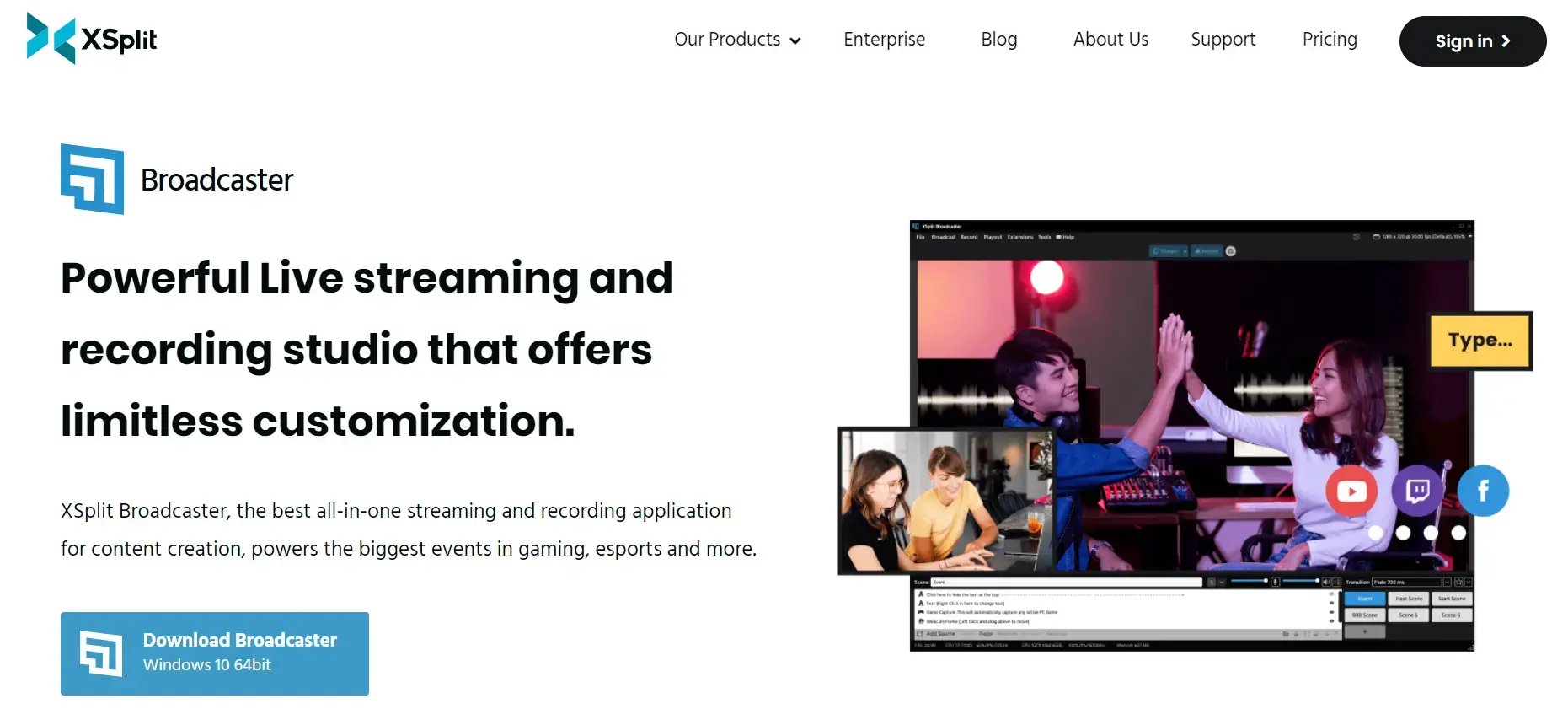
Image created: XSplit Broadcaster
XSplit Broadcaster is the leading live streaming and recording software for gaming, presentations, and live events. This AI-powered tool enables game developers to start live broadcasting their games in high definition. In addition, the software has a bilingual support team. It proven to be a versatile and essential tool for businesses looking for quality video content and live best streaming software.
Powerful Production Features
- Multistreaming
- Noise Suppression
- Media Slideshow
- Projector Output
- Chroma Key Threshold
- Recording Profiles
Pricing
Pricing lists are available on their official website.
- VCam Premium : 600 INR, That’s only 50 INR a month, Remove the XSplit watermark, Add your own logo.
- Broadcaster Premium: 1,200 INR, That’s only 100 INR a month, Multistreaming, Unlimited Scenes, Remove Watermark, VIP Support.
- Premium Bundle: 1,350 INR, That’s only 112.50 INR a month, Premium features of all XSplit Apps, Early access to new releases, Private beta access for all new products.
6.Switchboard Live

Image created: Switchboard Live
Switchboard Cloud is a live stream management solution designed by Switchboard Live. According to the seller, the purpose of this platform is to make it easy for businesses of all kinds to manage and expand their live stream reach. It addresses professionals and industries such as the public sector, live streaming.
Switchboard Live’s streaming solution allows users to leverage the power of streaming platforms to present public meetings, webinars, and sporting events with fidelity, security, and reliability.
Product Features and Future Enhancements
- Unlimited Destinations
- Auto Start Destinations
- Scheduled Start/Stop
- StreamShareTM
- SRT Input
- Archives
Pricing
Available in month and annual packages, Such as
- PRO $99/month- Pro live streamers that multistream pretty often
- SMB $249/month- Businesses with team members & multi-inputs
- ENT: Call them- For scaling businesses across the globe
7. Wirecast

Image created: Wirecast
Another strong encoding software that creates high-quality video for streaming. It has infinite camera inputs, making it suitable for virtual and live-streamed events. Wirecast also provides excellent live video editing tools and is compatible with a variety of capture cards and devices. If you connect Wirecast and Restream, you can multistream to several platforms.
Features of Wirecast
- Built-in graphics tool
- Screen sharing and web feed sharing
- Stream to any RTMP destination
- Green screen
- Multi-bitrate streaming
- On-screen comment sharing from Facebook and Twitter
Pricing
- Two types of Wirecast software are available.
- Wirecast Studio is the most powerful, customizable live video streaming and production tools for Mac and Windows.
- While Wirecast Pro is designed for Mac and Windows.
- The annual plan of Wirecast Studio is $24.95/mo and Wirecast Pro is available at $33.25/mo.
8.Ecamm Live

Image created: Ecamm Live
Ecamm Live is specially designed for Mac, integrated with powerful editing and overlay features, with a variety of inputs available. It allows users to streaming to the major platforms, including Twitch, LinkedIn, Facebook, Twitter and YouTube. Not only this, you can also connect them with the multi-streaming service like Restream to broadcast your live video on even more platforms.
Features of Ecamm Live
- Unlimited Multistreaming to all Platforms
- Adds an Ecamm watermark to broadcasts
- Live Video Monitoring to Any Display
- Automatic High-Quality Recording
- Screen Sharing with Picture-in-Picture
- Virtual Mic & Webcam
- Custom Overlays & Branding\
Pricing
There are three types of plans available on this software. You can avail it on monthly and annual bases.
- TRIAL- Free for 14 days only. You don’t need to add your credit card.
- STANDARD- $16/mo. This plan is perfect for those who are beginner, want to create custom-branded live content!
- PRO -$32/mo. In this plan, you will get pro-level features that help you to take your broadcast to the next level.
Conclusion
On your path to becoming a live broadcaster, you’ll need to determine which streaming software is best for you. Even if your software preferences evolve over time, it’s vital to carefully analyze the first option you select so you can get off to a good start. Understanding the primary components of streaming software is essential, including learning about the entire streaming setup and identifying how to improve the software’s functionality. Restream helps you to make the most of every minute you spend streaming by broadcasting to a wider audience. That is as great an achievement as any in today’s crowded streaming landscape.