How to Build Your Own Spotify Style Platform Without Coding
Build your own Spotify-like music streaming platform! Customize features, enhance user experience, and monetize effortlessly with our expert solutions.
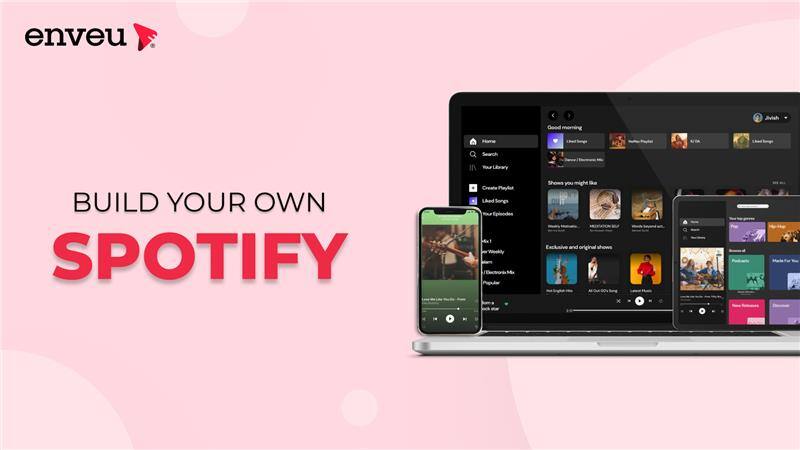
With millions of consumers using Spotify currently, the platform can be regarded as the most popular music streaming service provider with songs, playlists, and podcasts.
The idea of having many users around the world and being popular in many countries makes many people and companies eager to mimic this model and start their music streaming services.
But what happens if you have never learned how to code in your lifetime?
Fortunately, building your own Spotify is possible even when you don’t have good coding skills. Luckily, strong no-code platforms make it possible to build a functional music streaming app according to your concept.
In this blog, we will show you how to build your own Spotify app from scratch without having to write a single line of code and also ways to make money from it.
Table of Contents
ToggleUnderstanding Your Requirements
It would be helpful to add that deciding on the specific requirements is of decisive importance before beginning with the development. It will effectively shape all feature, design, and monetization decisions you’re going to take from this point forward. Spend your time to describe the following areas of the application:
1. Spending limit
Your budgeting plan will determine the size of your project. Regardless of whether you are setting up a new rewarding program or have more capital to spend, understanding your financial constraints will assist you decide on the feature, platform, and service you can offer.
For instance, one may not afford paid licensing or the added extra functionalities, but with no-code apps, you can develop an application within your means.
2. The intended audience
Who is this app going to benefit? Knowing who your audience is plays a critical role in deciding how the platform will look and function.
For example, if your app’s demographic is fitness enthusiasts, the blog might concentrate on workouts along with music. On the other hand, a platform for independent artists can simply provide the tools for musicians to upload and promote their content quickly.
3. Functionality and Features
To be successful, your music streaming platform has to include and provide multiple basic functionalities. Here are some to consider:
- Music Library: An extensive listing of familiar songs, albums, and playlists.
- Playlists: Playlist making, following, and sharing capability.
- User Accounts: In terms of access, sign-up, login, and personalization were identified as processes that users should be able to perform.
- Search and Discovery: Effective search for music, artists, albums, and genres among others.
- Offline Listening: Provide links and buttons on the videos allowing users to download a TV programme and listen to it without an internet connection.
4. Objectives
Why are you creating the app? Knowing what you want to achieve will determine how to go about the app development process. What are you creating – a specialized app for a specific group of users, or an app to challenge Spotify internationally?
7 Steps to Build Your Own Spotify Without Coding
It looks quite reasonable to build a musical streaming application from the ground up, but luckily, this is entirely possible today with relative ease while not requiring any coding at all.
Here are the 7 essential steps to help you get started:
Step 1: Choose the Right No-code Platform
When Considering how to Develop no-code applications Successfully it is Essential to
- First, let me tell you, that you’ll want a no-code platform to build your own Spotify without code. No-code tools are intuitive, easy to use, and built to empower anyone to create and script apps regardless of their coding experience.
- Therefore, Enveu can be said to be a preferred platform for developing a music streaming application. Many of its features include easy-to-use drag-and-drop options full of templates and designed to be highly customizable. In fact, with Enveu, you can easily design a music app that will reflect the kind of application your brand desires to develop without having to involve a developer.
Step 2: In the development of your music app, you will need to choose a template.
- Almost all no-code builders have default templates that are suitable for music streaming applications. These are templates that come with predefined elements such as a music player, a playlist, and even user registration.
- With the available templates, you can work with one that is closest to your concept and this will be a lot of time saving. As soon as you decide on the kind of template you want to use, the level of customization that is available is extensive and will allow you to make the necessary changes with ease.
Step 3: One of the features that the students will be able to control is the User Interface (UI).
The UI is the initial point of contact of the user, thus arranging it to be neat, simple and entertaining is of relevance. Customize elements like:
- Layout: Try to place the music player, the search bar and other options in their convenient position concerning their utilization.
- Design: Select the color and the font that reflects the company’s image and vision.
- Navigation: Make sure that users understand how to move from one subheading within the application, eg Home, Library, Search etc.
Enveu for example, has drag and drop options which can be used to try out different designs before getting it right.
Step 4: Integrate Music Content
Now the app is designed on paper, it is time to put some music into your app. You have two options:
- Licensing music: There are two ways of using music: one can license it directly from music labels, or use services that provide licensed music.
- User-generated content: Let artists upload their songs themselves to your site. This could possibly be beneficial for allowing your platform to be unique and grab the attention of independent artists.
Using such an API as Spotify or SoundCloud will assist you to fetch contents; there is nothing complex in enlightening any of these APIs as proscribed by Enveu’s apparatus.
Step 5: The second control is to set up user accounts and profiles.
- Customers should be able to make profiles in which they would be able to make collections, like and follow artists, and get recommendations.
- You can include login such as with email, Facebook account, Google sign-in, or even single sign-on (SSO) that makes it even easier. It also remains possible to enhance your app or website by providing an ability for users to express themselves through avatars, bios, and other options.
Step 6: Add Music Discovery Features
- Still, one of the most crucial aspects of the music streaming application is Music discovery. The more natural it is for users to stumble upon new tunes, the more you’re going to keep them engaged with your app.
Integrate features like:
- Some recommendations are based on an analysis of listening behavior.
- Use a search by genre, artist, or search by mood.
- Recommended music to include popular genres, new songs, and styles from favorite artists.
- There is no limit to the amount of time a user will spend using a recommendation system properly developed.
Step 7: Launch and Market Your App
- Finally, when you are ready with your app, it is time to go live!
- Organize a marketing strategy that will involve social media handles, music influencers, and music blog sites. The simplest way is to use ads or send an email newsletter to inform users of the launch. If you employ independent artists, tell them to advertise your app to their audiences also.
- Your app needs to be the one that supports both Android and iOS since it expands your market.
Monetization Strategies for Your Spotify-Like App
With your music streaming app now live, you should start considering how to make money. Here are several revenue models that can work well for a Spotify-like app:
1. Subscription Plans
Give free service and paid service with extra benefits that include no ads, the ability to save content locally, and enhanced sound quality.
2. Ad-Supported Free Version
People who decide to use the free version of your app will listen to music but with advertisements in between.
3. In-app purchases
Offer consumers music tracks, albums, or live concerts that are not available over the counter.
4. Sponsorships and Partnerships
With the help of a playlist, one can collaborate with brands, advertisers, or even independent artists to fund playlists, events, or content.
Conclusion
It is not only feasible but also possible to create a music streaming app similar to Spotify without knowing any code.
There is no limit to what you may accomplish, whether your goal is to serve a particular market or establish a global rival to Spotify. Enveu and other no-code platforms streamline, expedite, and lower the cost of the process.
Sign up for Enveu now to begin creating your ideal music platform if you’re prepared to move on with developing your own Spotify app!
Are you prepared to release your app for streaming music?
Create your own Spotify account without having to deal with code by starting with Enveu right now!