Boost Efficiency & Quality with Enveu Video Streaming Server
Maximize streaming efficiency with our advanced video streaming server. Deliver high-quality content seamlessly for an unparalleled viewing experience.
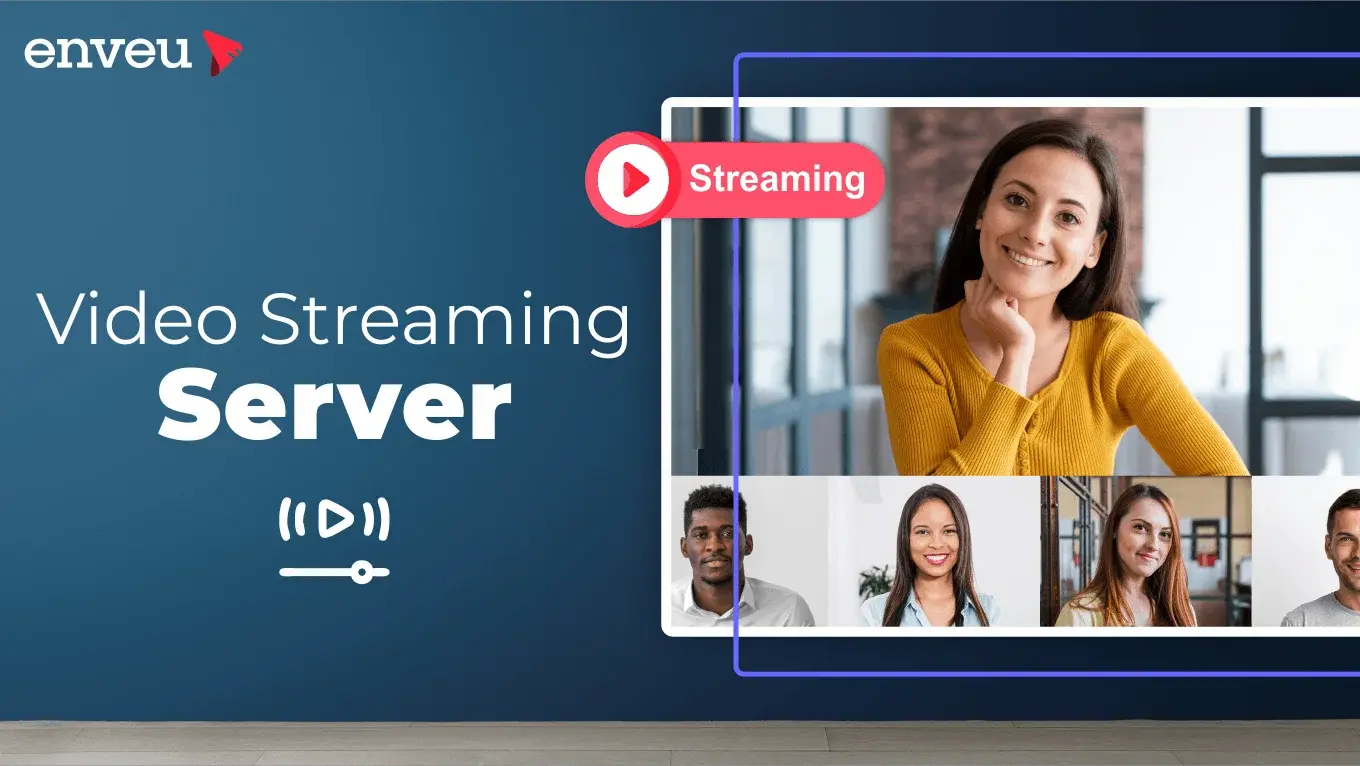
Table of Contents
ToggleWhat is a video streaming server?
A video streaming server is a web server with built-in RTSP functionality. It is specialized for providing live or on-demand video to computers, smart TVs, or smartphones. However, these differ from simply downloading videos because they use additional technologies such as codecs and broadcast-quality capabilities to index, store, and distribute high-quality video files. Video streaming means converting or encoding the video into a data format and then sending it over the Internet as a data stream from a server to the viewer’s computer. Unlike downloading, streaming does not require users to store the entire file on their hard drives. Instead, they can watch or “stream” video during file transmission.
How does it work?
The job of a video server is to store, manage, and distribute video online. This can help you convert one video into another video format for output for an optimal playback experience. At its core, it also helps you optimize video delivery on any device, anywhere. Without it, the end viewer is likely to have a very bad experience and be unable to enjoy watching the video. By using video servers, you can ensure smooth playback at all times.
To do this, the input format and output format cannot be the same. For example, the device that is playing the live stream may not be suitable for broadcasting a live stream, so it has the ability to convert input and output formats to suit the required environment. For example, an IP camera commonly used for security monitoring will send an RTSP stream. This is generally not a compatible format to play on popular devices such as mobile phones or laptops, so the video server may convert this input format to something more compatible such as WebRTC, HLS and DASH.
Who Needs a Video Streaming Server?
Media technology delivers video content to audience online on various digital devices is more important than ever, especially as consumers demand high-quality video on multiple devices. Therefore, anyone who wants to broadcast live or on-demand video online to a large audience should use a video streaming server. Depending on your needs, you can either build your own video streaming server, use a third-party application or partner with a company that offers a video CMS.
However, if you are a content creator, an educational institution, or a technology expert, you may need a video streaming server.
A content creator who streams live on platforms like YouTube and Instagram. Educational institutions that rely on e-learning technology and the ability to stream pre-recorded or live content to your students. We have a free educational licensing program for you. Religious organizations such as churches that want to broadcast your service live to a wide audience. Entertainment companies that want to live stream sporting events or live concerts to their fans.
How To Create Your Own Video Streaming Server
If you want to create your own video streaming platform, you’ll need a capable partner like Envue. With this company, you’ll enjoy many benefits such as:
- ultra-low latency
- Adaptive one-to-many WebRTC live stream
- Adaptive bitrate and much more.
However, building a video streaming server requires a lot of technical knowledge, so it’s best to work with a competent developer. You can make a request on our GitHub discussion. To create a video streaming server, you need to complete these five steps:
Configure your server, Install and set your software for streaming, create a Content Delivery Network (CDN), Configure your media player, additional configuration, etc.
Configure your server_ You don’t need to work from the scratch. Experts are available everywhere, and thanks to the open-source mentality. For Linux or BDS operating systems, you can choose an open-source video streaming server that uses the Nginx web server. For other operating systems, you can check out other open-source video streaming projects to build on.
Install and set up your software_ Now your media streaming server is start working. And this is a good time to install the streaming software. Open Broadcast Studio is the most popular and highly demandable software among people as open-source arena. Just select the operating system you’re using to download the correct version, then follow the wizard’s instructions to customize the platform as per your needs. When you’ve finished customizing your stream, click ‘Start Streaming’ to transmit it to your serve
Create a Content Delivery Network (CDN)_ By taking advantage of multiple proxy servers, a content delivery network can improve the viewer’s experience by reducing the physical distance between the provider and the client and ensuring quick loading times. You will need a Point of Presence (POP), an origin server, ISP, routing, and caching software to configure your CDN.
Configure your media player_ VLC, an open-source media player usually used in this process, because it supports RTMP, or an HTML5 video player to view and monitor your stream. Select ‘Open Network Stream’ from the ‘Media’ menu and input the stream key to connect to your stream.
Extra Configuration _ Additional Configuration for Your Video Streaming Server Your basic streaming server is ready. However, you may want to include security features, monetization, adaptive bitrate technology (ABR), and other additional features. You can do it at this level.
Wrap Up
Running your own video streaming server may seem like a good idea at first. But in reality, this requires a lot of resources and headaches and will yield lackluster results at best. But we understand why you would want to make your video streaming process your own from start to finish. The open-source nature of Kaltura will give you the best of both worlds. You’ll be able to make the white-label, flexible and customizable streaming platform your own, without worrying about what’s under the hood. Kaltura is the market leading cloud video solution and has all the expertise and technology ready to meet your streaming needs with features built to achieve your business objectives.
Frequently Asked Questions (FAQ)
Ans: Yes, Video Streaming Server Solutions are designed to support live streaming events. These solutions offer real-time encoding, ensuring that live events can be broadcasted to viewers worldwide without significant delays. Additionally, features like chat integration and audience interaction tools are often included to enhance the live streaming experience.
Ans: The hardware requirements for a Video Streaming Server Solution depend on factors like the expected user load and the desired video quality. Generally, a robust server with sufficient processing power, ample storage capacity, and a high-speed internet connection is essential. Additionally, the use of Content Delivery Networks (CDNs) is recommended to optimize the distribution of video content globally, reducing latency and improving overall performance.
Ans: Absolutely. Video Streaming Server Solutions come in various sizes and configurations, making them adaptable for both large corporations and smaller entities. Many providers offer scalable solutions, allowing businesses and individuals to start with a smaller setup and expand as their streaming needs grow.
Ans:Video Streaming Server Solutions are designed to handle high traffic volumes efficiently, especially during peak times such as live events or popular content releases. The use of load balancing, redundant servers, and content caching helps distribute the load evenly, ensuring a smooth streaming experience for users even during periods of increased demand..
Ans: Yes, most Video Streaming Server Solutions offer integration options with third-party platforms. This can include social media channels, content management systems, and other streaming platforms. Integration allows for seamless sharing and broadcasting of content across multiple channels, expanding reach and audience engagement.